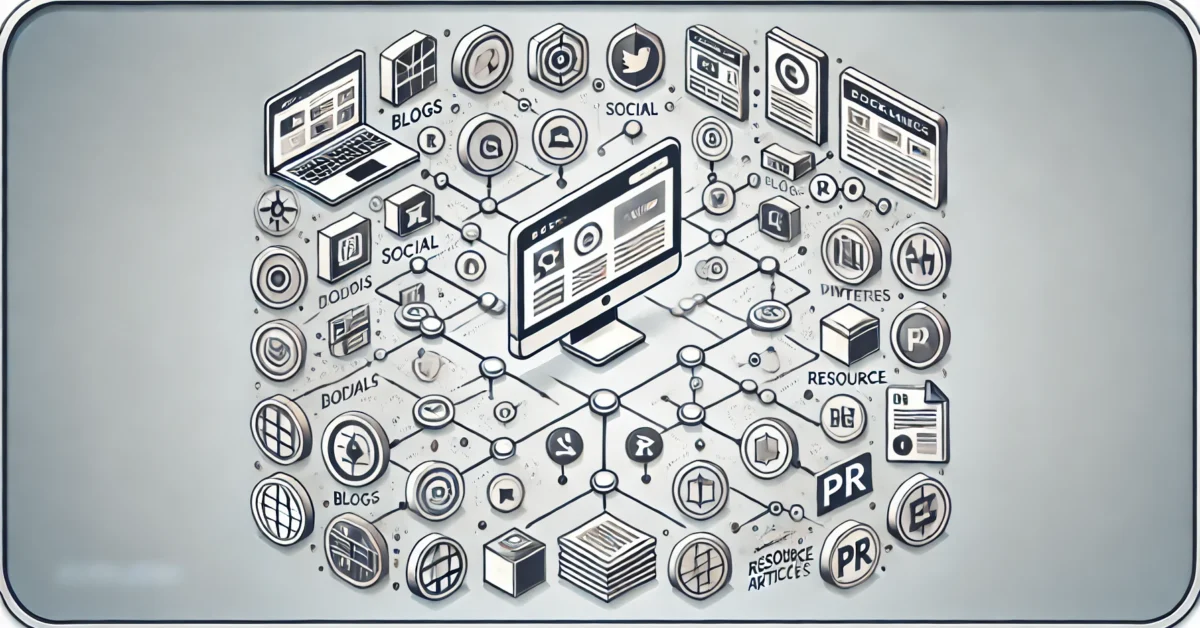Google Tag Manager (GTM) is a free tag management system offered by Google that allows you to easily manage and deploy tracking codes, marketing tags, and other snippets of code on your website or mobile app without having to modify the site or app code directly. GTM streamlines the process of adding, updating, and managing various tags, such as Google Analytics, Google Ads, Facebook Pixel, and other third-party tags.
GTM works by using a container that holds all your tags and triggers, which you place in the code of your website or app. This container enables you to make changes to your tags and triggers from within the GTM interface, without the need to edit your site or app code each time.
Some key benefits of using Google Tag Manager include:
- Simplified tag management: Easily add, remove, or modify tags through the GTM interface, without the need for a developer to update the website or app code.
- Version control: GTM maintains a version history of all changes, allowing you to revert to a previous version if needed.
- Collaboration: Multiple team members can work on the same GTM container, making it easy to manage tags in a collaborative environment.
- Faster site performance: GTM loads tags asynchronously, helping to improve site speed by reducing the impact of tags on the page load time.
- Built-in support for popular tags: GTM offers built-in templates for many popular tags, including Google Analytics, Google Ads, and various third-party tags, simplifying the process of adding these tags to your site or app.
- Debug and testing features: GTM’s preview mode allows you to test and debug tags before publishing them, ensuring accurate data collection and minimizing the risk of errors.
Overall, Google Tag Manager is a powerful tool that can help streamline the process of managing and deploying various tags on your website or app, making it easier to track user interactions, improve marketing efforts, and optimize site performance.