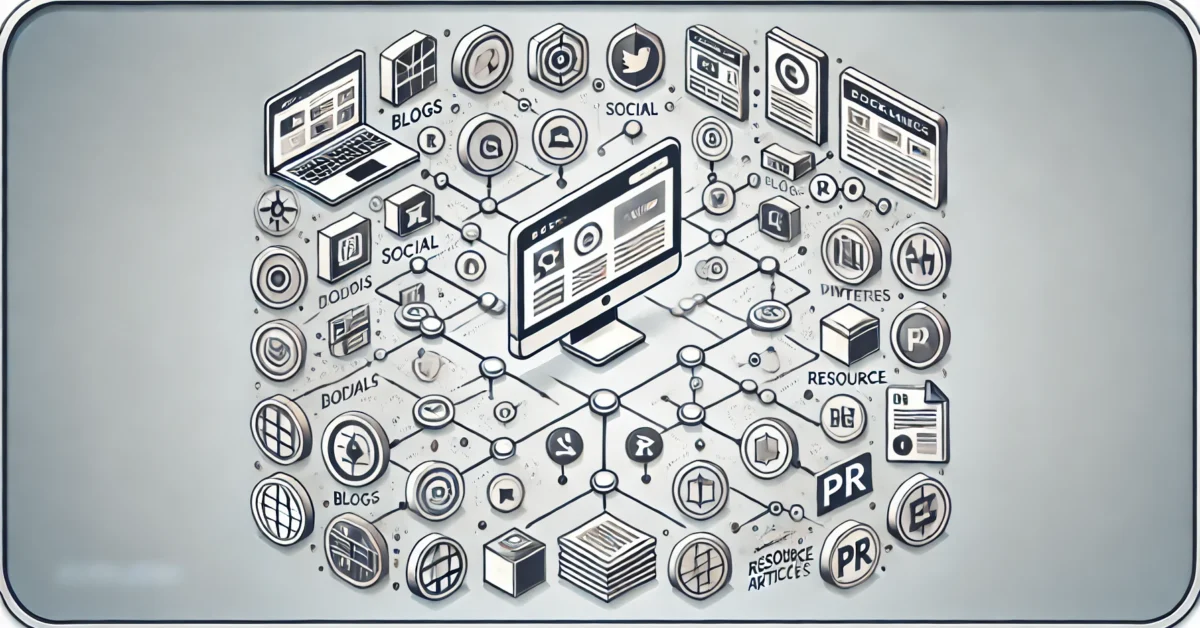There are several mobile UX design practices that you should follow. If you want to delight your users while using a mobile device, you need to keep in mind some of the limitations of mobile networks. These networks are often slower than broadband services and WiFi. Moreover, many countries do not have 4G services. Therefore, you need to think about the speed of the network of your users’ countries. In order to ensure a seamless mobile experience, you should implement the following mobile UX design practices:
Navigation
When it comes to mobile UX design, the same principles apply. Firstly, keep user tasks and destinations at different priority levels. The paths should be easily identifiable so that visitors can choose the right action. Also, remember that recognizing an action is much easier than remembering it. Always make menu options easy to tap, even when they are small and close to each other. This ensures that users will have the right action at hand without having to search for it.
Next, you should use logical navigation. A clear, well-designed navigation minimizes user frustration and builds trust. Here are some tips to improve the navigation of your iOS app:
Make navigation easy. Users are more likely to stick around for longer if they can find what they’re looking for. Navigation patterns should be simple and consistent across devices. Navigation bars and tabs are both common patterns for iOS and Android. Make sure to use them consistently throughout your application. Make it as easy as possible for users to switch between screens, and always use the primary navigation pattern. You will be rewarded for your efforts in the long run!
Speed is another critical element in a good mobile UX design. Users who access your app through a mobile device will be dissatisfied if they have to wait for the loading page to load. In addition to speed, you should consider the number of devices users use to access your app. The faster your mobile app is, the less likely it will be abandoned. By focusing on speed and ease of use, you’ll increase the chance of users revisiting your mobile app.
Typography
One of the most overlooked typography practices for mobile apps is the kerning of letters. This small factor can cause inconsistent spacing between upper and lowercase letters. You can fix this by adjusting the spacing of the characters in the font. Read on for more tips on mobile typography. Here’s a guide to kerning. It’s a small but important detail in mobile UX design.
The job to be done is the framework that guides your design decisions. You want your type to honor your content and aid in the decision-making process. It should be large enough for the reader to read without straining their eyes. A well-designed mobile app has a large enough font to delight users. If your type is too small, it may cause headaches and eye strain. Make sure your typeface works well in varying sizes. This will ensure that your text is readable in every size.
Use contrast to draw attention to important UI elements and text. Use contrast or colorsafe to test the contrast. Use red when necessary for important items (such as warnings or mistakes), but use a strong contrast for calls to action. A small font is easier to read. Lastly, choose a font size that matches the content. Typography is an integral part of mobile UX design. Incorporate it into your mobile UX design practices to delight your users
Choose fonts that fit a simple, clean style. For instance, novelty fonts may not render correctly on a small screen. Avoid using decorative fonts because they may overwhelm the interface with unnecessary details. Make sure to use good-looking fonts that are legible on mobile screens. Keep your mobile designs as clean as possible. You’ll be glad you did! It will delight your users and increase conversion rates.
Animations
Using animations to improve mobile UX design can make the entire user experience feel more seamless, enjoyable, and enjoyable. When used effectively, animations will provide your users with a pleasant, fun, and memorable experience. The main rule is that they should be seamless, not flashy or distracting. Use animations sparingly, and keep the rest of your mobile UX design practice simple and straightforward.
The Cinema App uses an animation to transition from one screen to the next, creating a movie poster-like experience. This animation changes the background picture of the screen into a movie hall. Animations also let users know when they’ve accepted or rejected data. For instance, an animation of a tick sign marks the end of a process. Animations are also great for branding purposes. A well-chosen animation can promote a brand and its products.
Adding animations is also effective for communicating a transition between modes. A user may switch modes, and a morphing pencil icon into a disk symbol signals the transition from Edit to Save mode. If the user is not yet familiar with a certain mode, an animation will help them understand the transition. The animation will also draw attention to content and increase the ‘wow’ factor. However, it should not negatively impact UX.
Adding animations to mobile UX design practices to delight your users requires a careful consideration of expectations. For instance, a button should be responsive to immediate feedback. Similarly, an easing-in animation may not work for a button. A smooth animation should be designed around these expectations and the needs of users. The key is to find an appropriate balance between the two. By following these guidelines, you’ll create a beautiful animation for your app that users love.
Visual consistency
Throughout the user journey, the web and mobile applications should have similar characteristics. Inconsistency in these aspects can confuse users, which is why visual consistency is essential. When you use a mobile app for business purposes, consider creating a website that is visually consistent with your web application. It is better to have one design than to have two different designs on the same platform. Inconsistency in the design of your mobile app will drive up bounce rates and reduce satisfaction.
When designing for mobile devices, consider the amount of visual weight each element in the app should have. Font size and color are a good way to add weight to important elements. Consistency eliminates user confusion. Make all your interactive elements consistent across all parts of the app. You should also use native components wherever possible to boost user confidence. Incorporating these practices will ensure that your users trust your product.
Use consistent color and font. Consistency creates a sense of trust and connection among users. Consistency improves task completion, efficiency, and user satisfaction. Visual consistency also enhances trust and interest in a brand, which is critical for building a loyal following. For user-friendly mobile app development, consider the following tips. They will help you improve your design and delight your users.
Don’t forget about the user’s perception of speed. Users who are susceptible to motion sickness often disable animated effects in their OS settings. Keeping this in mind, minimize the number of animations in your mobile app. When possible, use color and contrast in proportion to reduce the chances of motion sickness. Visual consistency is a key part of mobile UX design. It will help your users enjoy the entire experience.
Grouping content
A good user experience can go a long way in delighting your users. Deep delight is when a user feels as if they’ve achieved a state of “flow.” This is when a user is totally immersed in their primary task and the interface acts like a surgeon’s assistant. Users who have experienced deep delight are more likely to recommend the product and become passionate return users.
Incorporating user delight in mobile UX design practices is an excellent way to build brand loyalty and increase customer retention. For example, Wordle leverages user delight by creating a social sharing tool that makes the experience more engaging and fun. The tool encourages users to share their scores with others without spoiling the experience for new users. Grouping content is an important mobile UX design practice.
User habit and perception play a key role in mobile UX design. Users expect certain things, so make it easy for them to find them. Avoid using excessive fonts and unnecessary colors. It’s easier to read sans-serif fonts in lower screen resolutions. Use of italics and ALL CAPS is also a bad idea. Users may be able to understand acronyms and logos without difficulty, but they’ll take longer to scan a web page.
Grouping content in mobile UX design practices is important to creating an effective mobile app. The design of a mobile app should not only delight your users but also help your business thrive. Ultimately, it’s all about providing a wonderful experience for your users and boosting your profits. With mobile UX design practices in mind, you’ll create a user experience that delights users enough to revisit the app often.